Configure Product Badges & Marquee Metafields
Add two optional product metafields to control custom badges or a scrolling marquee on product cards.
Metafield Keys
- Badges list:
custom.badges(Single line text → List of values) - Marquee list:
custom.marquee(Single line text → List of values)
1. Open Product Metafield Definitions
- Shopify Admin → Settings → Custom data
- Click Products
- View existing definitions
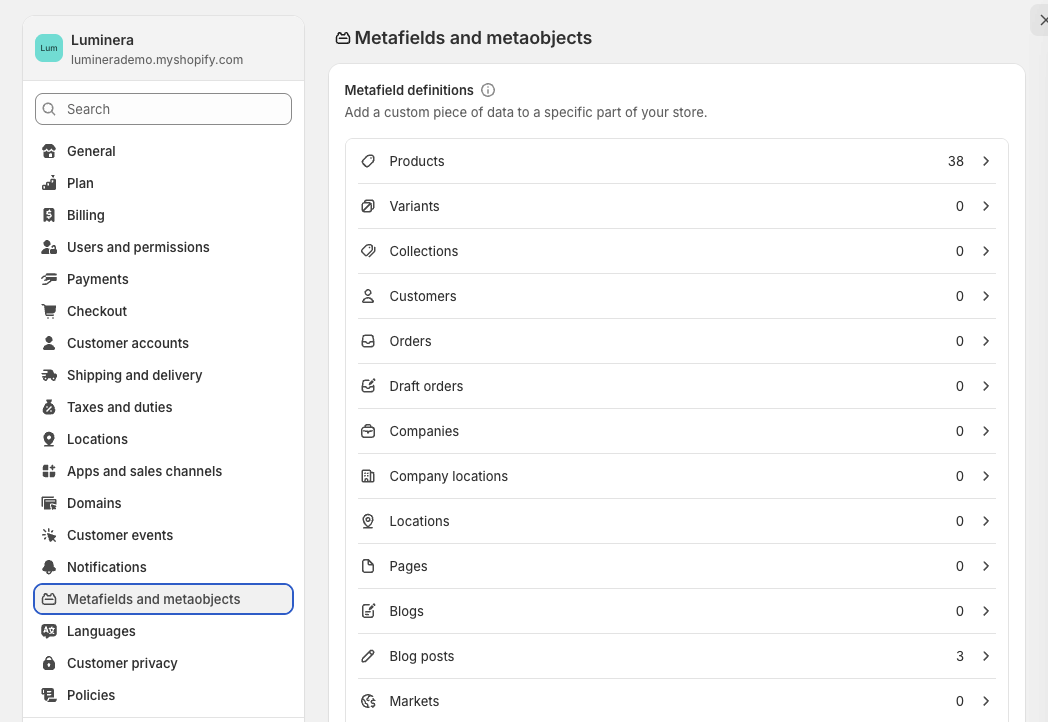
2. Create Badges Metafield (custom.badges)
- Add definition
- Name: “Badges”
- Namespace & key:
custom.badges - Type: Single line text → List of values
- (Optional) Add validations
- Save
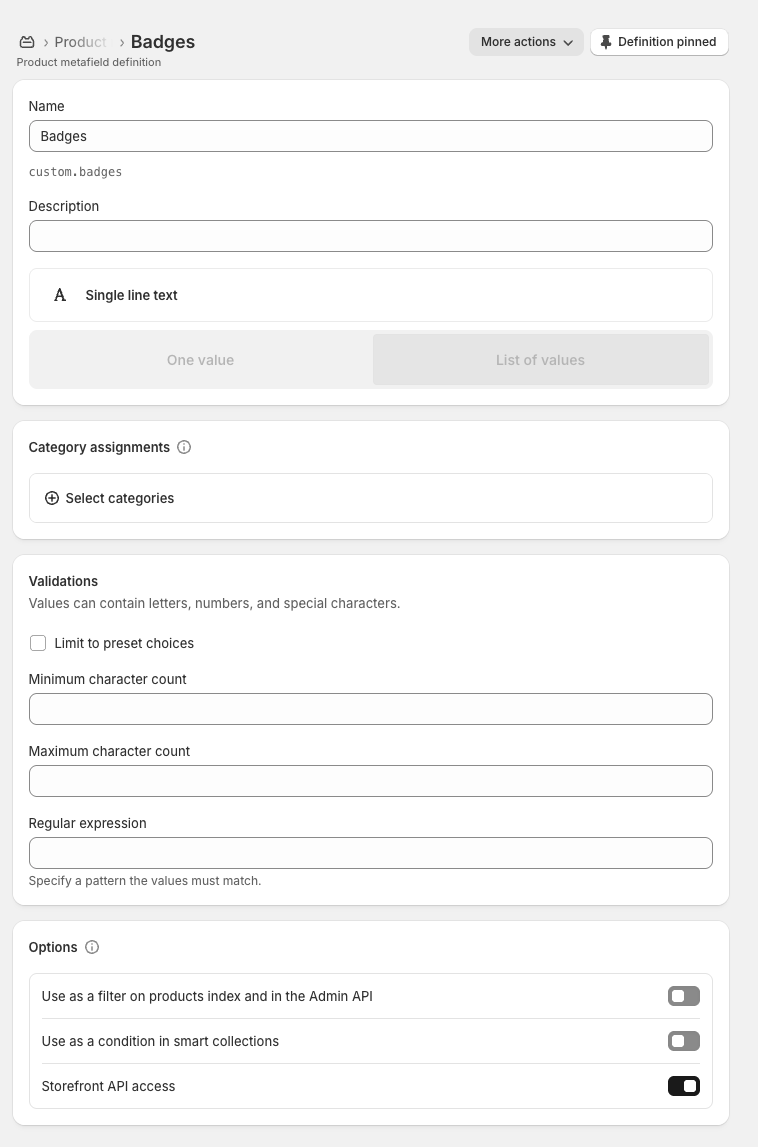
Behavior
- Each list value becomes a badge (order = list order)
- Theme may limit visible badges (e.g. top 2)
- Automatic badges (Sale, Sold out, etc.) can still appear depending on display mode
- No custom badges = possible automatic badges (if enabled) or none
3. Create Marquee Metafield (custom.marquee)
- Add definition
- Name: “Marquee”
- Namespace & key:
custom.marquee - Type: Single line text → List of values
- Save
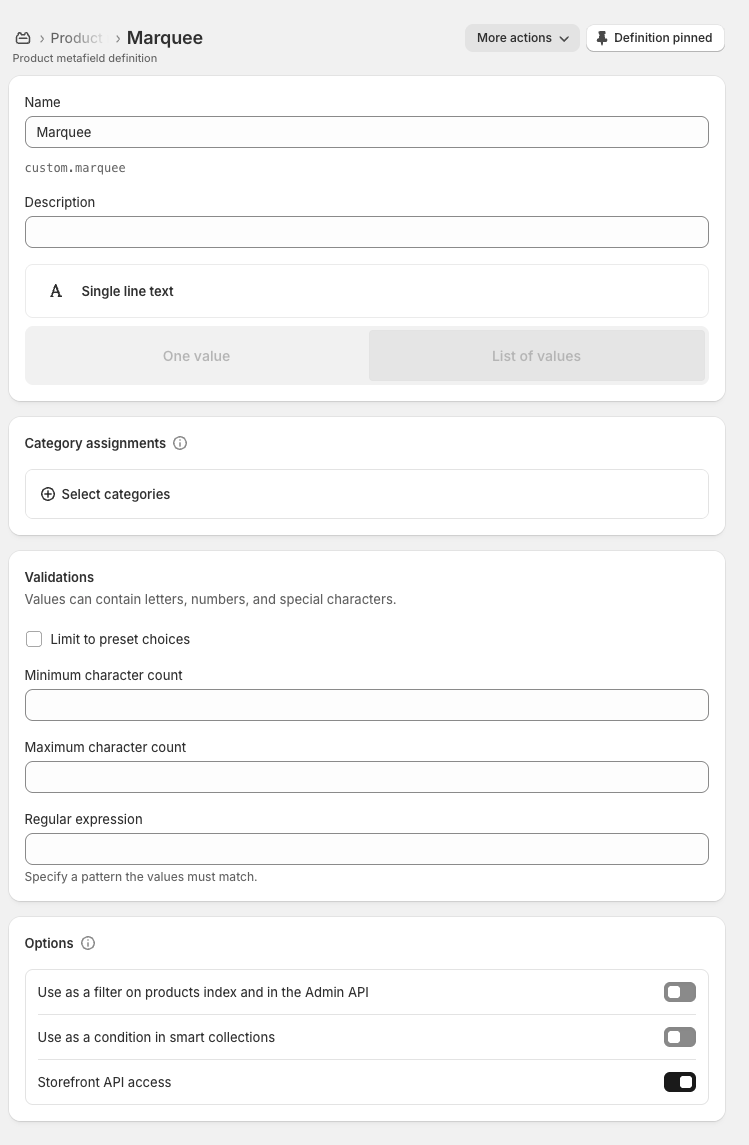
Marquee Overrides
If at least one marquee value exists, it replaces ALL badges (automatic + custom) for that product.
4. Assign Values Per Product
- Admin → Products
- Open a product
- Scroll to Metafields
- Add badge values (press Enter per value)
- (Optional) Add marquee phrases
- Save
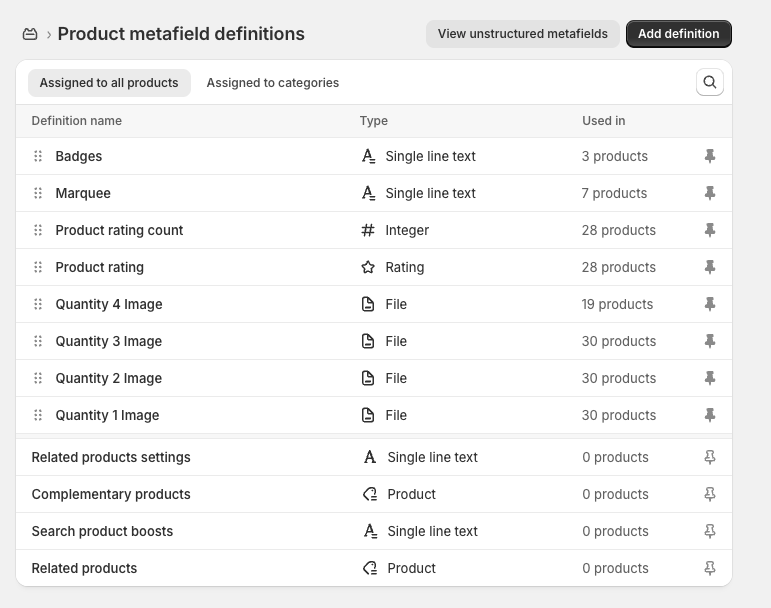
5. Theme Logic
Precedence Order
- Marquee present (≥1 value) → render marquee only
- Else if custom badges exist → render limited set per display mode
- Else → optional automatic badges (if enabled)
- Then apply color / typography / width settings
6. Styling & UX Tips
- Keep badge labels short (1–2 words)
- Use marquee for concise promotional / seasonal snippets
- Limit number of badges to avoid clutter & layout shift
- Maintain consistent casing (or enable uppercase setting)
7. Troubleshooting
| Issue | Cause / Fix |
|---|---|
| Badges not showing | Values missing, marquee active, or capped by limit |
| Marquee not showing | No values or setting disabled |
| Automatic badges missing | Marquee active or display mode suppresses them |
| Wrong badge order | Reorder values in metafield editor & save |
| Colors unchanged | Theme color options disabled / caching |
| Cannot add multiple values | Metafield not set to List of values |
8. Changes / Removal
- Safe: Renaming display Name only
- Unsafe: Changing Namespace & key (breaks theme lookup)
- Deleting definition removes all stored values permanently
- Avoid switching list ↔ single value post‑launch (can orphan data)
Summary
Create:
custom.badgesfor ordered badge labelscustom.marqueefor marquee phrases (overrides badges when present)
Populate per product as needed. Theme settings control visibility, limits, and styling.