Editing robots.txt
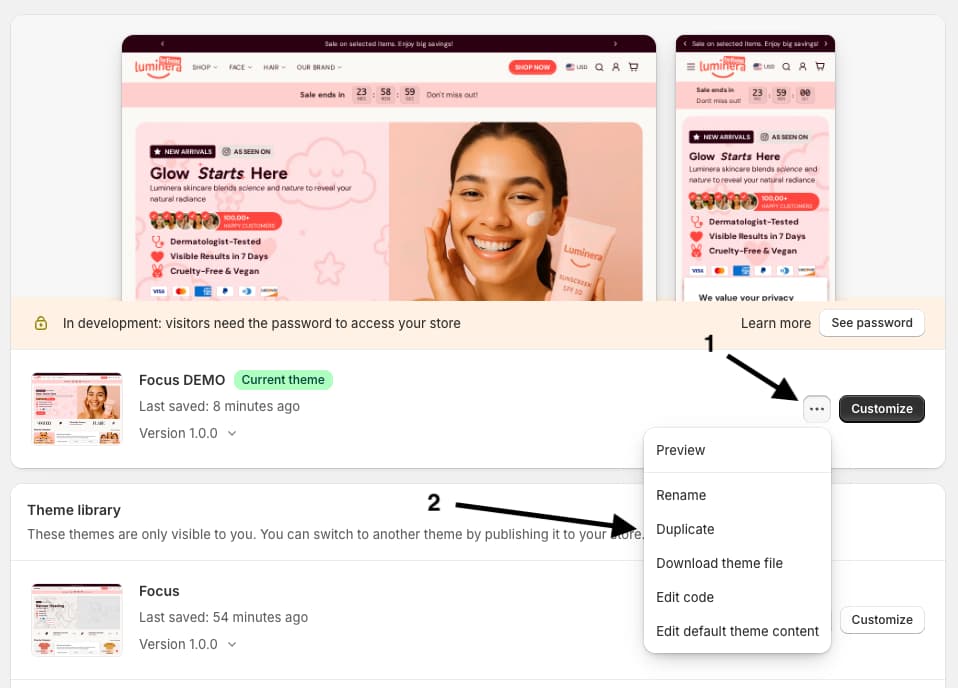
- Duplicate your theme first (Online Store → Themes → … → Duplicate).
- Edit the duplicate – not your live theme.
- Test the duplicate (navigation, add to cart, basic checkout flow).
- If something breaks: switch back or delete the bad copy.
- Big or broken changes may be outside support.
WARNING
Editing the robots.txt file is a very advanced and sensitive change. Shopify’s default version is already tuned for SEO and there are very few legitimate reasons to modify it. Even a tiny mistake can cause major sections (or your entire store) to vanish from search results. Do not edit it unless you fully understand the impact. Our support cannot be held responsible for issues caused by an incorrect robots.txt customization.
Search engines (like Google) continuously crawl the web to discover and refresh content. The robots.txt file tells these crawling bots ("crawlers") which parts of your storefront they should or should not request. Every Shopify store automatically benefits from a default robots.txt that is already appropriate for typical Search Engine Optimization (SEO) needs.
You can, however, provide your own robots.txt file. By default Shopify does not physically create one—because of how sensitive this file is, you must explicitly add it yourself if you truly need a change. To learn how to create and manage this file, see Shopify’s official documentation on editing robots.txt.