Contextualizing Content Per Market
Shopify Markets lets you tailor parts of your storefront for different countries / regions. Beyond currencies and domains you can also contextualize theme content: swap imagery, highlight a different product, or adjust merchandising per market without creating a separate theme copy.
Why Use Market Contextualization
With per‑market content you can, for example:
- Show a market‑specific hero or slideshow image
- Feature a different product or collection on the home page
- Swap which collection is highlighted inside a section
- Remove or add a promotional section just for one country
TIP
Keep variations intentional. Each contextualized change is another version to maintain.
Prerequisites
- Have at least two markets created (see Managing Markets).
- Decide which elements truly need a different experience vs. simple language translation.
- (Optional) Install a translation app (e.g. Translate & Adapt) for pure linguistic changes.
Changing Section Content Per Market
Open the Theme Editor (Online Store → Themes → Customize).
Use the market picker at the top bar to select the market you want to adjust:
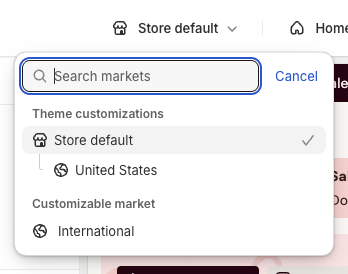
Navigate to the page / template and modify a section or block (image, product, collection, text, etc.).
Click Save. Shopify stores a contextualized version for that market only.
After saving, contextualized sections / blocks display a small green indicator so you can identify what differs from your default context:
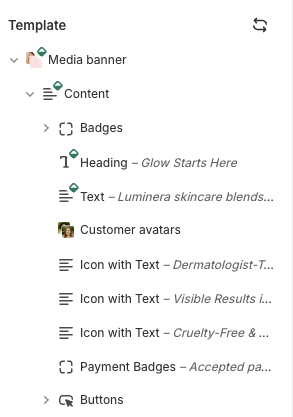
How Independent Copies Work
Once a section (or block) is contextualized for a market, it becomes a fork: future edits you make while viewing the default market do not automatically cascade into that market. You must switch to each contextualized market to apply parallel changes when needed.
This is the usual source of confusion: edits look correct in the editor (default market) but the live storefront in another region still shows the previous version.
Translation vs. Contextualization
Two separate concepts:
- Translation: Same structure and media; only text strings change per language. Lower maintenance. Use a translation app or Shopify's translation features.
- Contextualization: Structural or merchandising differences (different blocks, removed / added sections, alternate imagery or featured products). Higher maintenance—use sparingly for real strategic differences.
Rule of thumb: If only words change, translate. If layout, media, or merchandising strategy changes, contextualize.
Resetting / Reverting
You can roll a contextualized element back so it inherits the default content again. See Shopify guidance on resetting: Reset contextualized content to default.
FAQ
I changed content but it isn’t live
You probably edited the default market only. Switch the market picker to the market you are testing from and apply the same change there (or reset that market so it inherits the default again).
Why does the editor show one thing and the storefront another?
Because the editor defaults to your primary market. Other markets may have contextualized overrides.
Does translating content create a contextualized copy?
No. Translation swaps language strings only; it does not fork the section structure.
Can I remove a contextualization?
Yes—reset it (see link above) and it will once again mirror the default market.
Should I contextualize pricing?
Usually no. Pricing, duties, and currency are handled by Markets; only contextualize theme sections when you need different content, not different numbers.
Additional References
Contextualize selectively; translate generously.